User experience (UX) and user interface (UI) design are essential to how well consumers can engage with intelligent systems in the age of artificial intelligence (AI). They are not merely about usability or aesthetics. The design of a chatbot, recommendation engine, or predictive analytics dashboard must strike a balance between human demands and technical capabilities.
Why UX/UI Matters in AI Applications
AI applications operate differently from traditional software. They often involve:
- Predictive behaviors
- Probabilistic outcomes
- User adaptation over time
These distinctive characteristics necessitate more careful consideration of design. Users won’t use AI efficiently or at all if they can’t comprehend or trust it.
For example, if an artificial intelligence makes decisions without offering context, people can doubt the prediction’s accuracy or feel uneasy. This gap is filled by good design, which renders AI clear, reliable, and predictable.

Best Practices for Designing AI-Driven UX/UI
1. Make AI Explainable
Experience: A user encountering an AI tool for the first time might be skeptical. Clear visual cues and feedback build confidence.
Best Practice: Include model confidence scores, tooltips, and user-friendly explanations. Use visuals like charts or infographics to explain how decisions were made.
Example: Google Translate shows alternate translations and indicates the source language detection accuracy, giving users more control and insight.
2. Ensure User Control and Feedback Loops
Expertise: Designers must understand human behavior and machine learning capabilities to create interactive and adaptive systems.
Best Practice: Allow users to override, correct, or give feedback to AI suggestions. Incorporate feedback mechanisms like thumbs up/down, ratings, or comment boxes.
Example: Spotify lets users curate playlists and gives feedback on recommendations. Over time, the AI adapts to their listening behavior.
3. Build Trust with Transparency
Authoritativeness: Design choices should reflect credibility. That includes clear privacy policies, transparency about data usage, and reliable performance indicators.
Best Practice: Display how data is collected and used. Use microcopy to explain AI behavior without overwhelming users.
Example: Apple Health explains how it uses your data and offers granular privacy settings, making users feel secure and in control.
4. Design for Edge Cases and Errors
Trustworthiness: Trust is earned when an application handles failure gracefully.
Best Practice: Create fallback options, human handoffs, or error messages that are empathetic and actionable. Always inform users when the AI is unsure.
Example: Google Assistant will say “I’m not sure how to help with that” instead of guessing and potentially leading users astray.
5. Personalize Without Being Creepy
Experience + Trustworthiness: Personalization can delight users—or alarm them if it feels invasive.
Best Practice: Let users opt-in to personalization features. Clearly outline what data is used and for what purpose.
Example: Netflix personalizes content but also allows users to manage their viewing preferences and histories.
6. Use Natural Language Thoughtfully
AI-powered chatbots and voice assistants rely on natural language interfaces. The UX must handle ambiguity, tone, and intent effectively.
Best Practice: Incorporate conversational UX principles, guided prompts, and clear fallback options.
Example: Duolingo uses a chatbot that feels friendly and encourages users without overwhelming them, creating an engaging and effective learning experience.
Final Thoughts
Designing UX/UI for AI-centric applications is not just about making products look good or feel smooth—it’s about fostering trust, enhancing understanding, and improving human-AI collaboration
AI holds immense potential, but only thoughtful design can truly unlock its value for users.
So whether you’re creating the next intelligent assistant, financial dashboard, or e-learning platform—always remember: design is what makes AI human.